


Vx2
-
Payment


-
Origin
China Mainland
-
Minimum Order
15
-
Packing
Pieces
- Contact Now Start Order
- Description
Product Detail
1. OLED display instructions:
1. Power on: first display welcome, then vapefly
2. Power off: first display vapefly, then byebye
3. Smoking
OLED displays the current output voltage or power, and battery power level
2. Output setting:
When rotate the set knob to adjust the voltage, the output voltage will increase or decrease by 0.1V
When rotate the set knob to adjust the power, the output power will increase or decrease by 0.5V
3. Menu setting
Mode: Short press the menu key to enter the mode selection, rotate the knob to select
the power or voltage mode
Voltage: Short press the menu key to enter the voltage setting, rotate the knob to set the voltage
Wattage: Short press the menu key to enter the wattage setting, rotate the knob to set the wattage
Battery: Short press the menu key to enter, check the current battery voltage
Ohm: Short press the menu key to enter, check atomizer’s resistance
4. Guidance for Use:
Rotate the set knob, select appropriate voltage or power. Adjustable voltage range
3.0V ~ 6.0V, adjustable power range 6.0W ~ 16W
Power key: continous press for smoking , three clicks power on/off function.
Set knob: rotate it to set the voltage, power or select menu
Menu key:
1. short press to switch voltage or power
2. long press to enter the menu, rotate the knob to select the function settings,
then short press menu key to confirm
5. Components of VX2 Mod:





- E-lvt 15 Pieces / (Min. Order)
- Happy Cowboy 15 Pieces / (Min. Order)
- ITaste CLK 15 Pieces / (Min. Order)
- ITaste MVP 15 Pieces / (Min. Order)
- Aqua 15 Pieces / (Min. Order)
- Quasar 15 Pieces / (Min. Order)
- Stillare 15 Pieces / (Min. Order)
- Trident 15 Pieces / (Min. Order)
- Tobh Atty 15 Pieces / (Min. Order)
- Cryptex 15 Pieces / (Min. Order)
- Igo W 15 Pieces / (Min. Order)
- Vertias 15 Pieces / (Min. Order)
- Nucleus 15 Pieces / (Min. Order)
- E-lvt 15 Pieces / (Min. Order)
- Happy Cowboy 15 Pieces / (Min. Order)
- Chiyou Megan 15 Pieces / (Min. Order)
- Celtic Ss 15 Pieces / (Min. Order)
- Munstro Mod 15 Pieces / (Min. Order)
- Aerotank V2 15 Pieces / (Min. Order)
- Kanger Emow Mega 15 Pieces / (Min. Order)

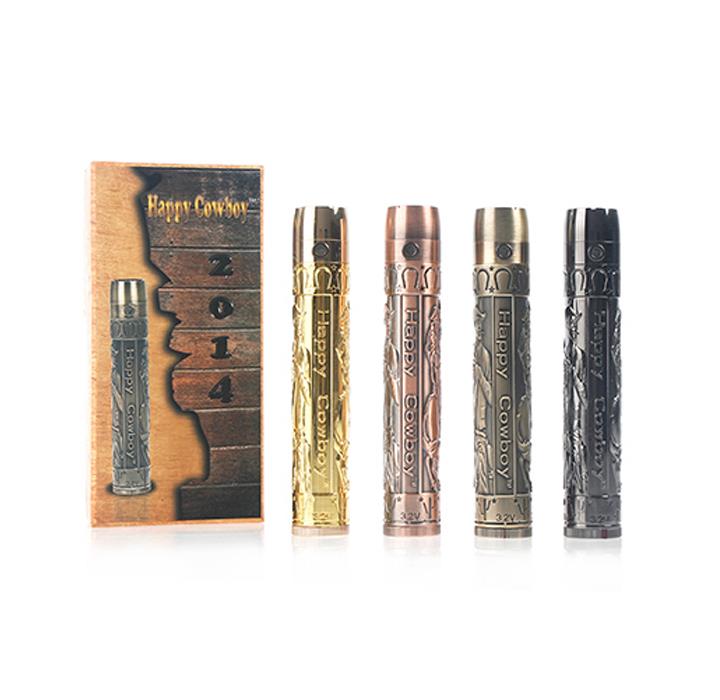


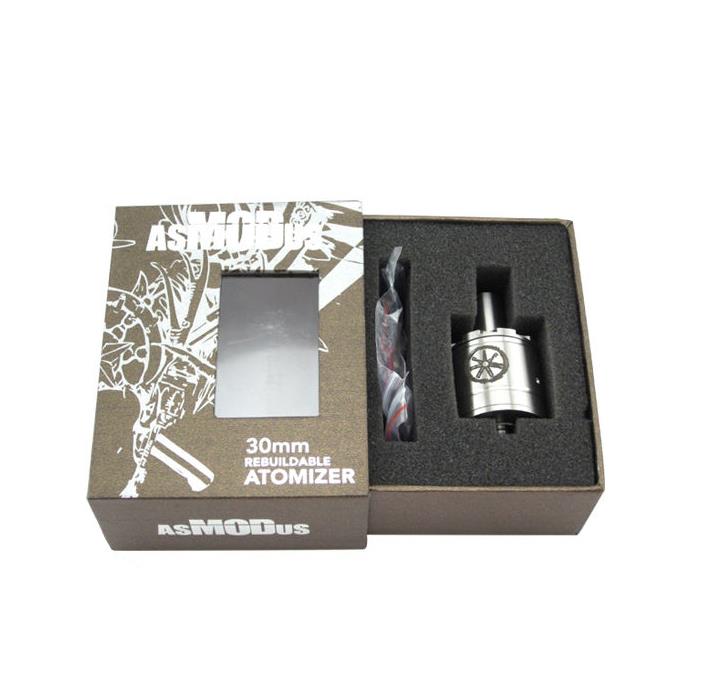













 Favorites
Favorites
